Understanding Content Projection in Angular
• • 3 min readContent projection, what is it?
Content projection (also known as transclusion) is a way to import HTML content from outside the component and insert that content into the component's template in a designated spot.
Therefore, using content-projection you can obtain the result shown in the following image.
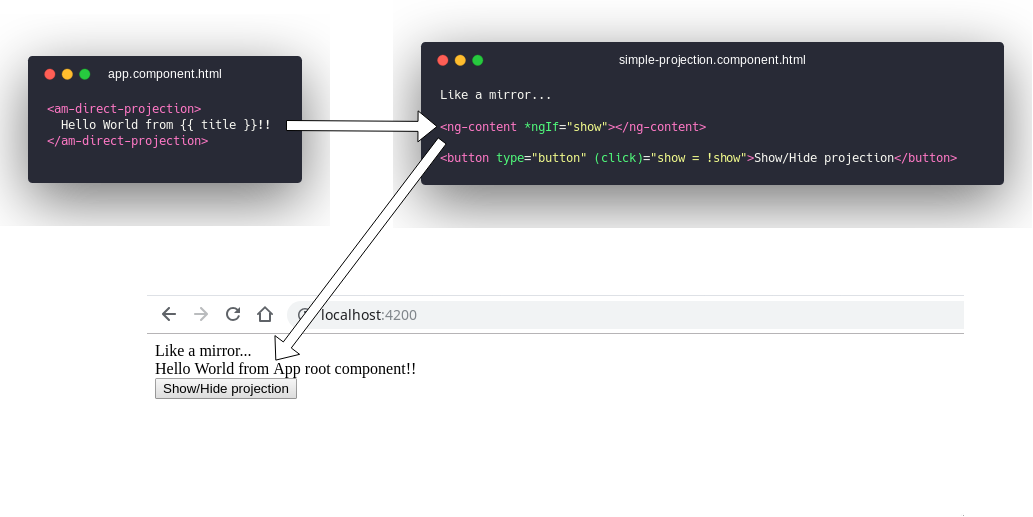
Notice that the component works like a mirror. Another more complicated example in the one shown in the following image in which a letter with user data is being configured.
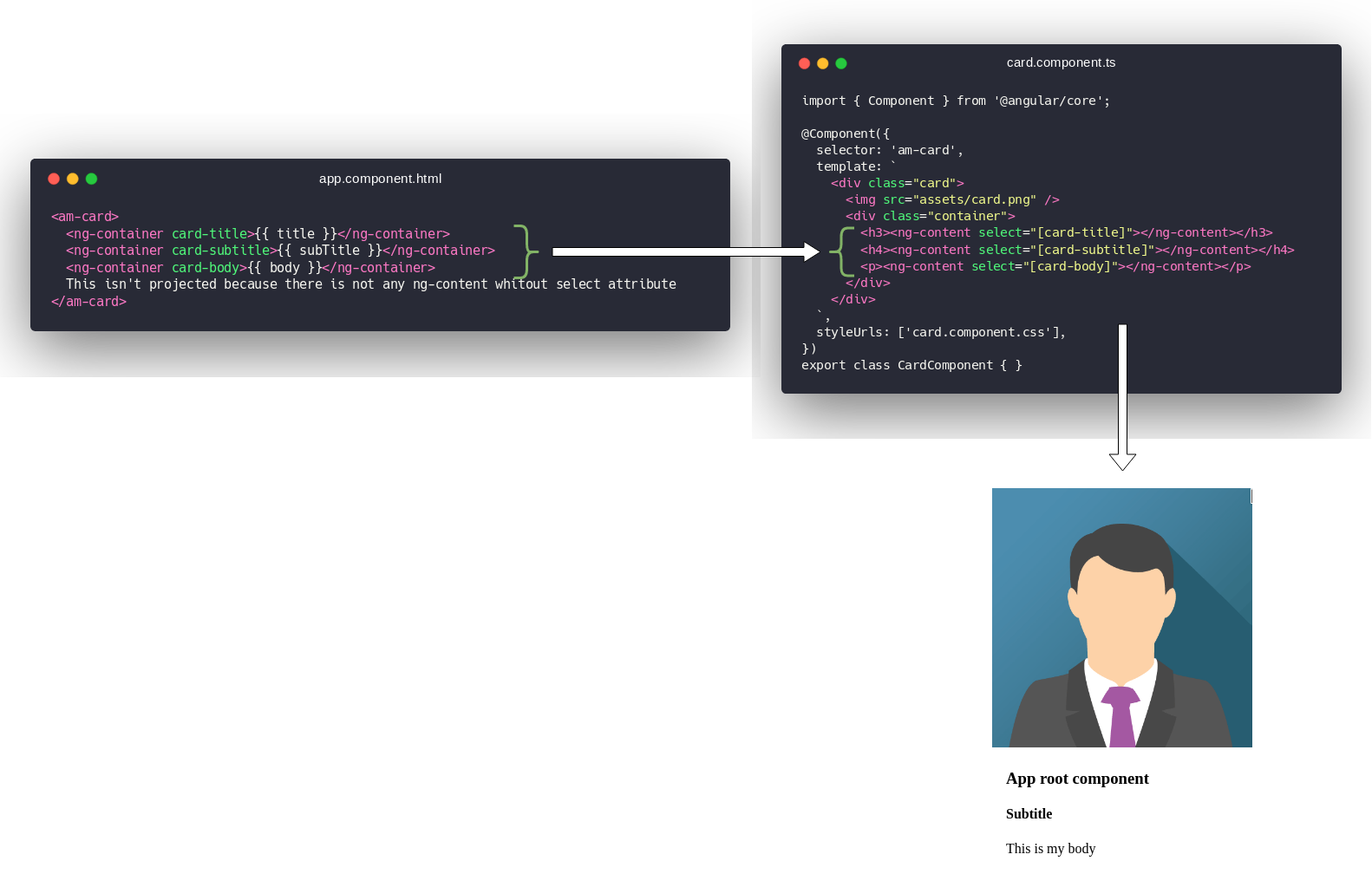
I saw a ng-container, what is that?
The Angular ng-container is a grouping element (syntax element) that doesn't interfere with styles or layout because Angular doesn't put it in the DOM.
And we can use structural directives with it.
Structural... What?
A Structural directive changes the DOM layout by adding, removing or manipulating DOM elements.
And then can I...?
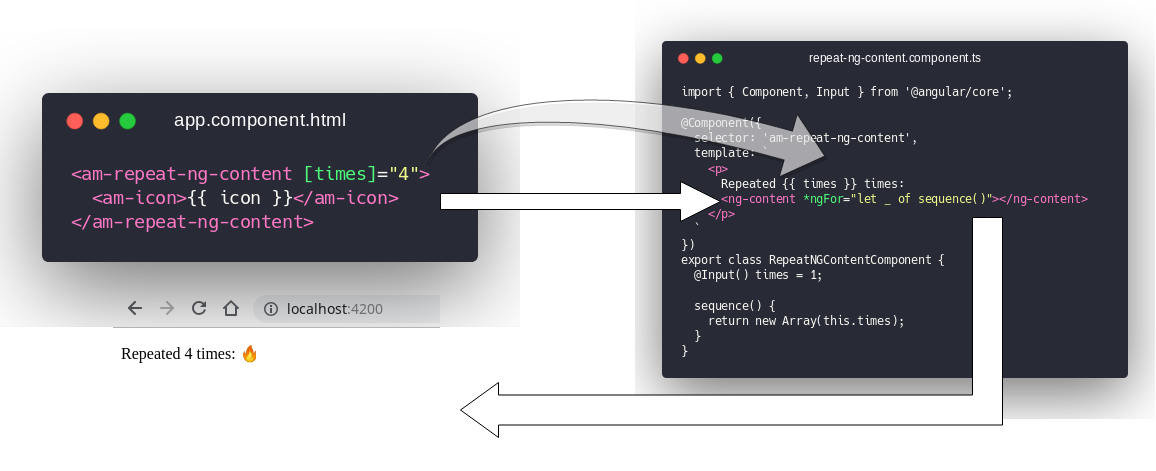
where am-icon is the following component:
import { Component, ViewChild, ElementRef, AfterContentChecked } from '@angular/core';
@Component({
selector: 'am-icon',
template: `
<!-- A bit tricky... 🤟🏻 -->
<span #content [hidden]="true"><ng-content></ng-content></span>
<ng-container [ngSwitch]="icon">
<ng-container *ngSwitchCase="'fire'">🔥</ng-container>
<ng-container *ngSwitchCase="'heavy'">🤟🏻</ng-container>
<ng-container *ngSwitchDefault>🖖🏻</ng-container>
</ng-container>
`,
})
export class IconComponent implements AfterContentChecked {
icon: string;
@ViewChild('content') content: ElementRef<HTMLSpanElement>;
// Using OnPush we need to run change detection by hand
ngAfterContentChecked() {
if (this.icon !== this.content.nativeElement.textContent) {
this.icon = this.content.nativeElement.textContent;
}
}
}
The result is an icon instead of four, just as we expected. 💔
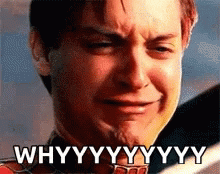
How does ng-content work?
- ng-content doesn't produce content. It simply projects the existing content
- consistency of expectations 👀
- performance 🔥
- Following the previous rule, it can neither create nor destroy components projected (lifecycle).
- Only the last ng-content projects the content.
And... what can I do? Here ng-template comes to the rescue...
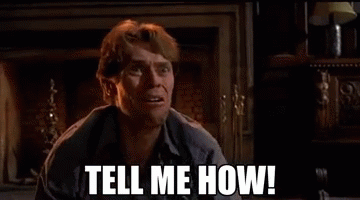
What is a ng-template?
As the name suggests, it is a template element, a model which you can instantiate, hence you can set a template as a component's input, which is pretty useful.
The asterisk (*) syntax
The asterisk is syntactic sugar for something a bit more complicated.
You usually see with: *ngIf, *ngFor, *anyDirective, ...
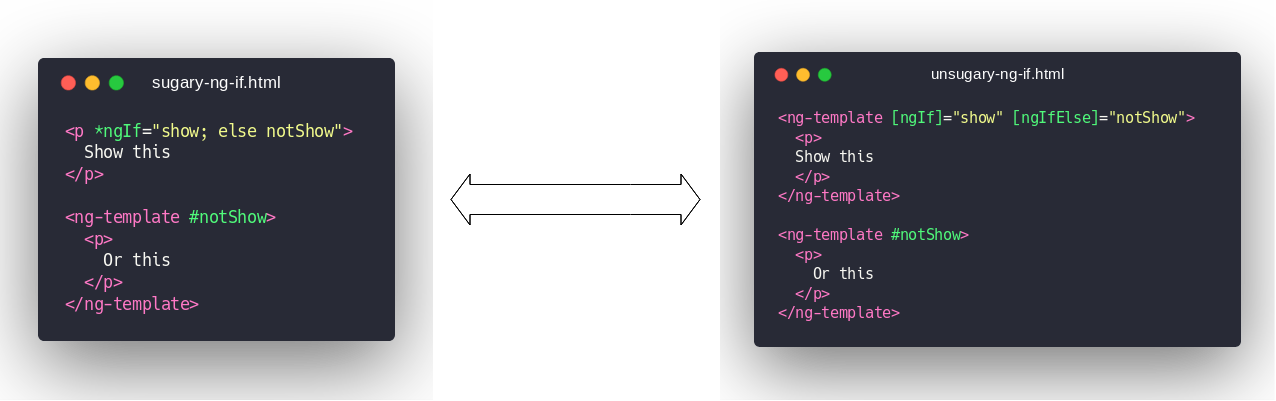
Then our repeat component?


Explain me what that ngTemplateOutlet is!
The ngTemplateOutlet directive receives a ng-template and it's responsible for create the instance and insert it into the DOM.

Yeah, context like in JS!
We can give an object to the instance, which is created by the ngTemplateOutlet, of your ng-template. That object can contain whatever you want to pass to your template. Here, we expose the magic of a lot of library components (datatables, angular-material, ng-bootstrap, ...).
We can do awesome things!

More more more...
- Presentation
- The GitHub branch of this post is https://github.com/Caballerog/ng-transclusion/